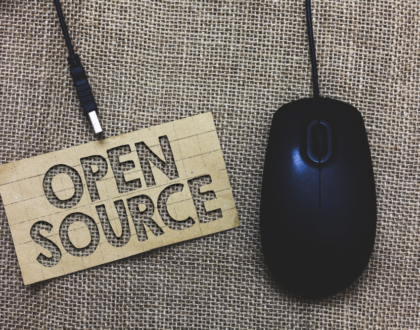All You Need to Know About WordPress Development

by Nitin Patel
WordPress is an open-source content management system which is for free. The features of WordPress Development are based on PHP and MySQL and include a template system and plugin architecture. WordPress supports blogging and web content including. The content management system us sued by millions of websites, and there is a steady rise in the number of WordPress developers. That goes on to show the popularity of the website management system across the globe.

In simple words, wordpress is a publishing platform that makes the online publishing easy for even a lay-man and it proudly powers millions of websites. It comes in two versions fully-hosted and self-hosted. You can get the software of same for free from wordpress.org.
Matt Mullenweg, the founders of WordPress, released the web template system in 2003. The precursor to WordPress was cafelog which was written in PHP. Michel Valdrighi is the contributing developer to WordPress. Although WordPress is the popular and official successor, b2evolution is another project under active development.
The content management system is easy-to-use and flexible for website development and maintenance. Being knowledgeable about WordPress can help you make a right and quick start.
WordPress Development for complete beginners
WordPress is a great product and easy to use. However, for those who are new to WordPress, it can be a bit overheating as they are not very sure on how and where to start.
- Read the instructions
You need to smoke the right start by reading all the instructions carefully on installing WordPress. Your Host requirements and MySQL should be checked and verified. Check if the new versions of WordPress are compatible with the web host. Get familiar with WordPress Semantics and go through the WordPress Lessons. - Before you install WordPress
Check that web hosting provider meets the necessary conditions. You might need to upgrade WordPress or change File Permissions. - Set Up WordPress
Now that you are done with the installation set up the WordPress. Check out the Administration Screens guide to understand various features and screens. You can explore the official documentation site for WordPress at the WordPress Codex site.
Once you have set up WordPress, you can go ahead with the development. You can set up simple blogs or website just to get some practice. Try out different features, themes, and plugins. Once you are familiar with the essential functions and understand how the content management system works, you can go for advanced WordPress development and look deeper into its power.
Use the free web software to create websites, blogs, or apps. There are plenty of courses and tutorials that can help you to learn WordPress development online. Pick from the primary or advanced topics based on your skill level and expertise. Now that you are well familiar with WordPress, you can build new themes, customize your themes, develop WordPress plugins, add e-commerce features and build apps. Harness the power of WordPress to your advantage and boost your skills and business.
One can join the community of WordPress developers and share knowledge and information. It is a common practice to participate in WordCamps that are organized in different countries around the world. WordPress.org offers the primary support for WordPress development.
WordPress team continues to use the Content Management System exclusively for their clients. They can provide sophisticated solutions using WordPress and go in for customized development for WordPress plugin and WordPress theme design.
WordPress is indeed unique and special. The setup takes a few minutes, and you can run a WordPress site in multiple languages and exact specifications. Be a part of the WordPress development community and enter a world of exciting opportunities.
Recommended Posts

Outstanding Open Source Development for Captivating Customers
November 13, 2019